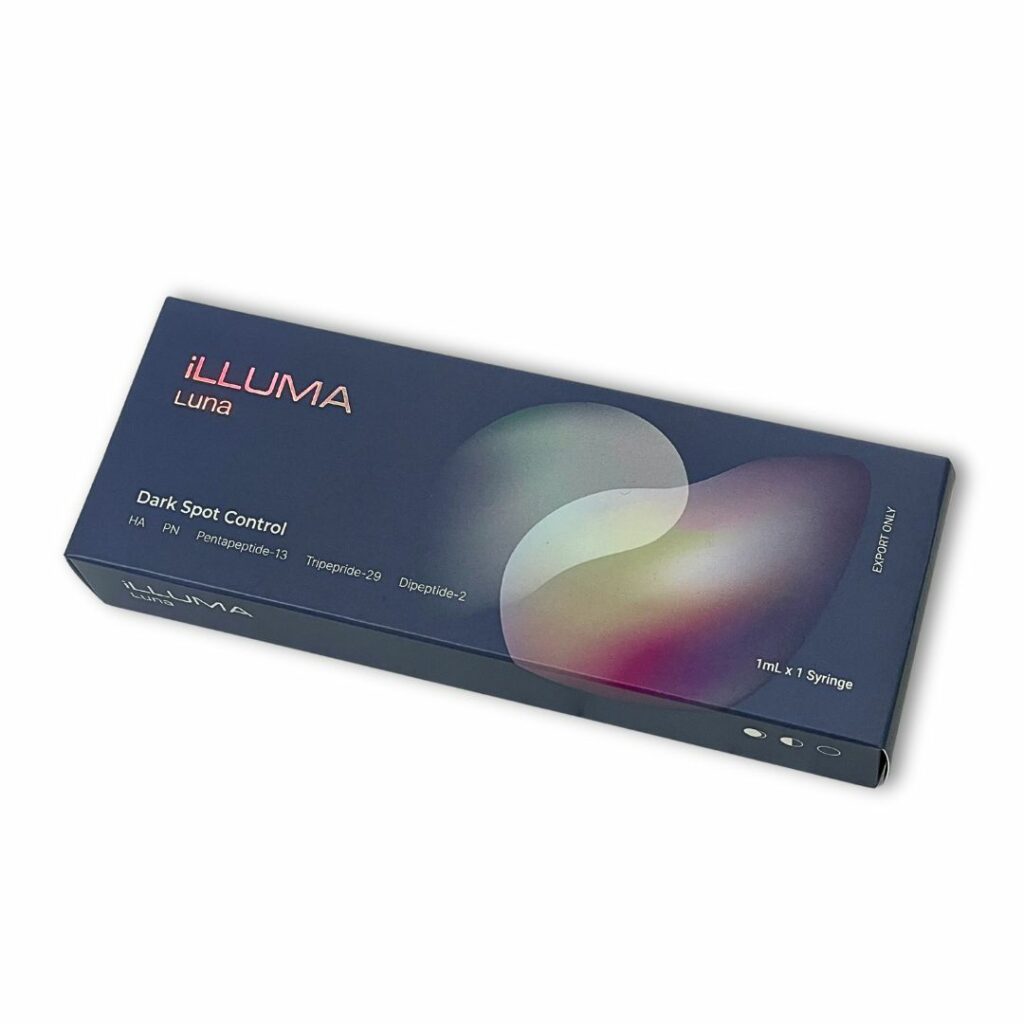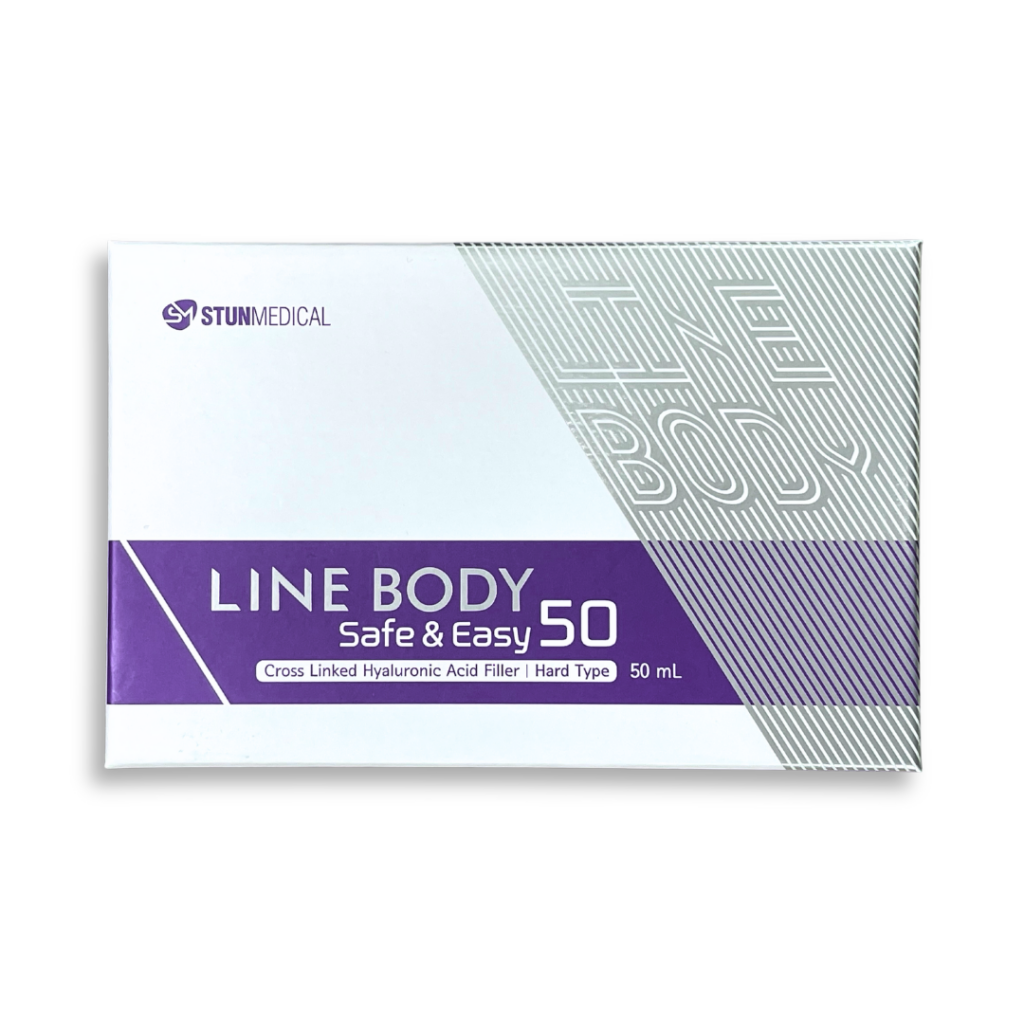Payments
Table of Contents
Making your order
*Please note that Meamo does not collect your credit/debit card information when you make a payment. For questions regarding the detailed aspects of your transactions, supported features of your card or declined payments, please consult your card-issuing bank for information.
Step 1. Navigate to your cart and click the “Checkout” button.


Step 2. Enter your discount code (if you have one) and fill out the necessary information, including your shipping address and contact details.

Step 3. If your order total exceeds $300, Free Shipping will be applied automatically.

Step 4. Choose your preferred payment method, review and agree to the terms, then click “Place Order”.

Paying With Credit/Debit Cards
Step by step overview (important: allow pop-ups)
If your selected a credit card payment method, a pop-up payment window will appear. You should allow the payment pop-up to show up.


Or if the payment pop-up still does not appear, you should open it manually by pressing the “PAYMENT” button on the next window as shown below.



Next you should enter your credit card details in the windows shown below. Please follow the instructions shown on your screen.


Payment status and how to check it.
Upon successful payment, you will receive a confirmation email.
Additionally, you can track the status of your payment on your account page, displayed below. There are four possible statuses:
- Pending Payment: Your payment has not been completed yet. If paid through wire transfer, order will be in this state until customer makes a payment and we verify.
- Processing: Your payment has been successfully received, and we are now preparing your order.
- Carrier: Your shipment is ready and has been dispatched to you.
- Cancelled: Your order or payment has been cancelled.


Why my credit card doesn't work?
For Payment Declined Issues. If a payment is declined, customers should contact their card-issuing bank or financial institution directly. The bank can provide insights into why the payment was declined and offer solutions.
- Your Card Must Support 3DS Security System. For safe payment processing, our website supports credit card with 3DS (3D Secure) security system only. So, please check if your card supports this feature by consulting with your bank. Your bank will be able to provide guidance and solutions to resolve any credit card-related concerns
Device and Settings Compatibility. Sometimes, the payment window may not appear due to technical issues related to your browser or device settings. Please double-check that your pop-ups are enabled to ensure a smooth payment process.
- Tip #1: Try Using a Different Card. If you continue to face payment issues, you can also try using a different credit card as an alternative payment method. This can often resolve any payment-related challenges you may encounter.
- Tip #2: We can send you a custom payment link. In the rare event that our payment system experiences issues, we are here to assist you. If you encounter any difficulties, don’t hesitate to contact our support team, and we can send you a personalized payment link to facilitate your transaction.
WISE ACH Transfers
We also accept payments through Wise, and you can easily complete your payment following the steps below. The account details will be shown at the bottom of the next window after placing your order. You can use these details to make a transfer using Wise app.



Meamo WISE Account Details
MEAMO USD account details:
Account holder: MEAMO
Bank name: Community Federal Saving Bank
ACH and Wire routing number: 026073150
SWIFT/BIC: CMFGUS33
Account number: 8311553669
Account type: Checking
Wise’s address: 30 W. 26th Street, Sixth Floor
New York NY 10010 United States
Email: support@meamo.co